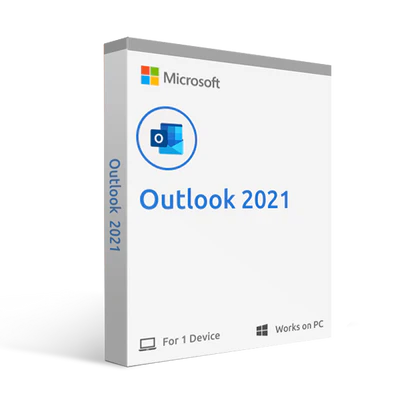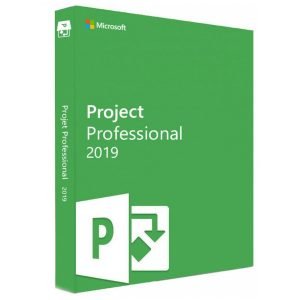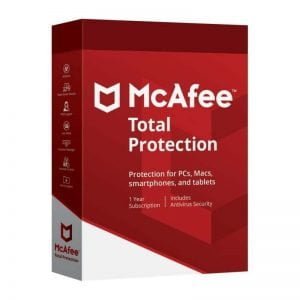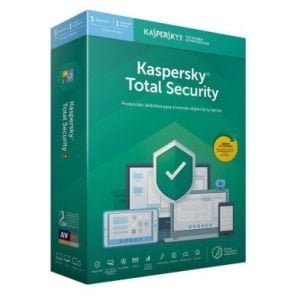Outlook 2021
€19.99
Benefits of shopping through Digitalkeystore24 include:
- You will receive a license that is valid for a lifetime on 1PC.
- There are no additional costs or recurring payments required.
- Instant Delivery & Download
- We provide excellent support to our customers, ensuring any queries or issues are resolved promptly.
- We offer a one-year warranty on all license keys purchased from us.
Microsoft Outlook 2021 is a premier email and calendar management application tailored for efficiency in both personal and professional environments. This updated version integrates seamlessly with other Microsoft Office tools, offering advanced features to enhance communication, organization, and security. With its robust email management, scheduling tools, and task tracking capabilities, Outlook 2021 is designed to help users stay organized and on top of their responsibilities.
Specifications:
- Product Name: Microsoft Outlook 2021
- License Type: Lifetime license for 1 PC
- Key Features:
- Advanced email management with Focused Inbox and enhanced search
- Integrated calendar for scheduling and managing appointments
- Task management tools for creating and tracking tasks and to-do lists
- Enhanced security features, including threat protection and encryption
- Compatibility: Fully integrates with other Microsoft Office applications
Key Features of Microsoft Outlook 2021:
- Advanced Email Management: Outlook 2021 offers powerful tools for organizing and managing your email. Features like Focused Inbox prioritize critical communications, while enhanced search capabilities make finding important messages easier.
- Integrated Calendar: The integrated calendar helps you schedule and manage appointments, meetings, and activities. It syncs with your contacts and email to keep track of important dates and deadlines.
- Task Management: Outlook 2021 includes features for creating and managing tasks and to-do lists, ensuring that you stay organized and on top of your responsibilities.
- Enhanced Security: With advanced threat protection and encryption, Outlook 2021 ensures the safety of your communications and data, providing peace of mind in an increasingly digital world.
Benefits of Choosing Microsoft Outlook 2021 from DigitalKeyStore24:
- Lifetime License: Enjoy a lifetime license for one PC, eliminating the need for recurring fees and additional costs while accessing all features of Outlook 2021.
- Instant Delivery & Download: Gain immediate access to your software with instant delivery and download options, allowing you to quickly install and start using Outlook 2021.
- Excellent Customer Support: DigitalKeyStore24 offers top-notch customer support for any queries or issues, ensuring a smooth and trouble-free experience.
- One-Year Warranty: All license keys come with a one-year warranty, guaranteeing the authenticity and functionality of your product.
Why Choose Microsoft Outlook 2021?
- Comprehensive Communication Management: Offers a full suite of features to effectively manage and organize communications, including advanced email sorting, integrated calendar, and task management.
- Cost-Effective Licensing: The lifetime license from DigitalKeyStore24 provides a cost-effective solution without the need for recurring payments.
- User-Friendly Installation: The straightforward installation process ensures a quick setup, even for those who are not particularly tech-savvy.
- Reliable Support and Warranty: Benefit from prompt customer support and a one-year warranty, providing confidence and assistance when needed.
- Enhanced Security and Features: Enjoy the latest security enhancements and productivity features designed to meet modern communication and scheduling needs.
Installation Process for Microsoft Outlook 2021:
- Purchase and Download:
- After purchasing from DigitalKeyStore24, you’ll receive a confirmation email with your product key and download link. Ensure a stable internet connection for the download.
- Run the Installer:
- Locate the downloaded installation file (typically an .exe file) and double-click on it. Click “Yes” when prompted by User Account Control.
- Enter Your Product Key:
- Input the 25-character product key from your confirmation email and click “Next” to proceed.
- Accept License Agreement:
- Read and accept the terms of the license agreement by checking the appropriate box, then click “Next.”
- Choose Installation Type:
- Opt for a standard installation by selecting default options, or choose “Customize” to select specific features.
- Select Installation Location:
- Choose the installation location on your computer. The default location is usually sufficient for most users.
- Begin Installation:
- Click “Install” to start the installation process. The system will copy files and configure settings, which may take a few minutes.
- Complete Setup:
- After installation, select “Finish” to close the setup wizard. You may need to restart your computer.
- Configure Outlook:
- Open Outlook 2021 and follow the on-screen instructions to set up your email accounts and configure settings. You can add multiple email accounts and customize your preferences.
- Activate Your Software:
- If activation wasn’t completed during installation, go to “File” > “Office Account” and click “Activate Product” to enter your product key.
- Update the Software:
- Check for updates by navigating to “File” > “Office Account” > “Update Options” > “Update Now” to install any available updates.
- Explore Features:
- Familiarize yourself with Outlook 2021’s features to maximize productivity. Explore tools for managing emails, scheduling, and tasks.
System Requirements:
- Operating System: Windows 10 or Windows 11
- Processor: 1 GHz or faster x86/x64 processor with SSE2 instruction set
- Memory: 2 GB RAM for 32-bit; 4 GB RAM for 64-bit
- Hard Disk Space: 3 GB of available space
- Display: 1024 x 768 screen resolution
- Additional Requirements:
- Internet connection for installation and updates
- Microsoft account for activation and some features
Description
Description:
Microsoft Outlook 2021 provides a comprehensive suite of features aimed at optimizing email management and scheduling. The latest version builds upon its predecessors with an enhanced user interface and improved functionalities, making it easier to handle a high volume of emails, manage multiple calendars, and track tasks effectively. Its integration with other Microsoft Office applications ensures a cohesive and streamlined user experience.