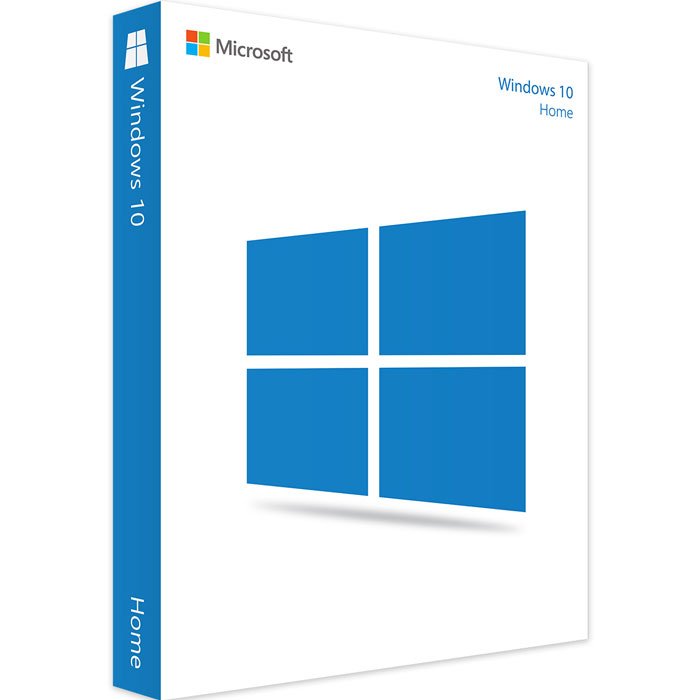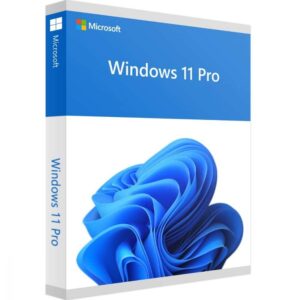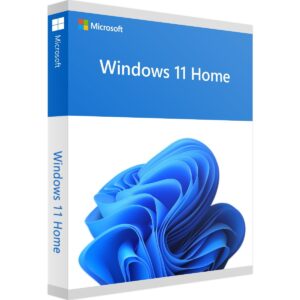Specification:
- Product Name: Microsoft Windows 10 Home
- License Type: Lifetime license for 1 PC
- Supported Platforms: Windows
- Included Features: Revamped Start Menu, Windows Defender Antivirus, Microsoft Edge browser, Snap Assist for multitasking, Virtual Desktops, Unified Windows Store
- Updates: Regular updates through Windows Update
- Interface: Familiar and user-friendly interface with customizable options
Key Features of Microsoft Windows 10 Home:
- Familiar User Interface: Windows 10 Home restores the Start Menu with an expanded design that integrates pinned apps and favorites for quick access, making navigation intuitive and straightforward.
- Enhanced Security: Windows Defender Antivirus and other built-in security features offer robust protection against malware and security threats, keeping your PC safe.
- Fast Performance: Enjoy a quick startup and resume time, ensuring smooth operation and compatibility with existing software and hardware.
- Microsoft Edge Browser: Experience a new browsing environment with features such as annotation tools, distraction-free reading, and Cortana integration for efficient web navigation.
- Efficient Multi-Tasking: Utilize Snap Assist to manage multiple apps and windows, and create virtual desktops to organize your tasks and projects effectively.
- Unified Windows Store: Access a single store for all your Windows 10 devices, making it simple to purchase apps, games, music, movies, and TV shows.
Benefits of Shopping Through DigitalKeyStore24:
- Full Version Access: Receive the complete version of Windows 10 Home with all features fully available, without limitations.
- Lifetime License for 1 PC: Enjoy a lifetime license for a single PC, eliminating the need for ongoing subscriptions or additional payments.
- Instant Delivery & Download: Obtain your software license key and download links immediately upon purchase for a quick installation process.
- Excellent Customer Support: DigitalKeyStore24 offers outstanding support to address any questions or issues, ensuring a smooth and satisfactory experience.
- One-Year Warranty: All license keys come with a one-year warranty, providing peace of mind regarding the authenticity and functionality of your product.
Why Opt for Windows 10 Home from DigitalKeyStore24?
- Reliable and Authentic: Obtain a genuine, lifetime license for Microsoft Windows 10 Home, free from hidden costs.
- Immediate Access: Enjoy instant delivery and download to start using your new operating system right away.
- Superior Support: Benefit from exceptional customer service for any issues or queries.
- Warranty Assurance: A one-year warranty on your license key adds extra security to your purchase.
- Modern Features: Experience a familiar, yet advanced operating system with the latest features and enhancements.
Installation Process for Microsoft Windows 10 Home:
- Purchase and Receive Your License Key:
- After purchasing from DigitalKeyStore24, you’ll receive an email with your product key and download link. Ensure a stable internet connection for the download.
- Download Windows 10 Home:
- Click on the download link to access Microsoft’s official ISO images for Windows 10 Home. Select the appropriate 32-bit or 64-bit version based on your system requirements.
- Create Installation Media:
- Follow the provided instructions to create a bootable USB drive or DVD. This media will be used for the installation.
- Start Installation:
- Restart your computer with the DVD or USB drive inserted. Access the BIOS/UEFI settings (usually by pressing F2, F12, DEL, or ESC during startup) to boot from the USB or DVD.
- Begin Windows Installation:
- Choose your language, time, and keyboard preferences, then click “Next” to start the installation process.
- Enter Product Key:
- Input the 25-character product key provided by DigitalKeyStore24 when prompted to activate Windows 10 Home.
- Choose Installation Type:
- Select Installation Drive:
- Choose the drive where Windows will be installed. Format the drive if performing a clean installation.
- Complete Installation:
- The installation will take some time and require several restarts. Follow the on-screen instructions to complete the setup.
- Set Up Windows 10 Home:
- Configure initial settings, including user accounts and passwords, during the setup process.
- Update Windows:
- Navigate to “Settings” > “Update & Security” > “Windows Update” to install any available updates.
- Install Drivers and Software:
- Install necessary drivers and software to complete your setup and ensure optimal performance.
System Requirements:
- Processor: 1 GHz or faster processor
- Memory: 1 GB RAM for 32-bit; 2 GB RAM for 64-bit
- Hard Disk Space: 16 GB for 32-bit OS; 20 GB for 64-bit OS
- Graphics: DirectX 9 or later with WDDM 1.0 driver
- Display: 800 x 600 resolution
- Internet Connection: Required for updates and some features
Description
** Download links via Microsoft & Official ISO images provided immediately after purchase **
We automatically send step-by-step instructions, which include download links, how to extract to USB or burn onto a DVD and more. This is the FULL version of Windows 10 HOME.
You`re already an expert.
Windows 10 is so familiar and easy to use, you`ll feel like an expert. The Start Menu is back in an expanded form, plus we`ll bring over your pinned apps and favorites so they`re ready and waiting for you. It starts up and resumes fast, has more built-in security to help keep you safe, and is designed to work with software and hardware you already have.
Millions of people are already using Windows 10.
The Windows Insider Program is a global community of fans who love Windows and want to help make it better. Insiders see the operating system in its earliest stages, and play a role in shaping it. Their feedback has contributed to the best Windows ever.
The web that works the way you do.
Windows 10 comes with Microsoft Edge, an all-new browser that`s built to give you a better web experience. Write or type notes directly on webpages and share them with others, read online articles free of distraction, and save your favorite reads for later access. And with Cortana enabled, you get instant access to key actions ”like making reservations or reading reviews ”without leaving the page you`re on.
Multi-doing helps you get to œdone œ faster.
Easily snap up to four apps in place and see all open tasks in a single view. You can even create virtual desktops when you need more space or want to group things by project.
Windows Store is your one-stop shop.
Introducing the new Windows Store, a unified shopping experience across every Windows 10 device. Browse the store on your PC, tablet, or phone and easily purchase great digital content including apps, games, music, movies and TV shows.
Microsoft Windows 10 Home is a versatile operating system that combines familiar elements with modern enhancements to deliver a reliable and efficient computing experience. It features a revamped Start Menu, improved security with Windows Defender, fast performance, and a new Microsoft Edge browser. With capabilities like Snap Assist for multitasking and a unified Windows Store for easy access to apps and media, Windows 10 Home is designed to meet the needs of both casual users and home office professionals.